When it comes to the digital world, few things are as frustrating as encountering computer error codes. These cryptic messages can leave even the tech-savviest individuals scratching their heads. In this article, we will delve deep into the realm of computer error codes, providing you with a detailed list, insights, and solutions that will empower you to conquer these digital dilemmas. So, let's embark on a journey to demystify the enigmatic world of computer errors.
Introduction
In today's fast-paced digital landscape, our lives are intertwined with technology. From smartphones to laptops and beyond, computers are an integral part of our daily routines. However, as with any sophisticated machinery, they occasionally throw tantrums in the form of error codes. Understanding these codes is crucial for resolving issues swiftly and efficiently.
List of Computer Error Codes
Blue Screen of Death (BSOD)
The infamous Blue Screen of Death, often abbreviated as BSOD, is a dreaded sight for Windows users. This error indicates a critical system failure. Common causes include hardware malfunctions, incompatible drivers, or corrupted system files. To tackle BSOD, consult Microsoft's official troubleshooting guide or seek professional assistance.
Error 404 - Page Not Found
Encountering a 404 error while browsing the internet is a common occurrence. It signifies that the webpage you're trying to access does not exist or has been moved. To resolve this issue, double-check the URL for typos or search for the desired content using a search engine.
502 Bad Gateway
The 502 Bad Gateway error typically occurs when a web server acting as a gateway receives an invalid response from an upstream server. This can happen due to server overloads or network issues. To fix it, wait for the server to stabilize or contact the website administrator.
403 Forbidden
The 403 Forbidden error is a barrier that prevents users from accessing certain web resources. It's often caused by inadequate permissions or IP blocking. Ensure you have the necessary permissions or try accessing the content from a different IP address.
500 Internal Server Error
When you stumble upon a 500 Internal Server Error, it indicates that something went wrong on the server's end, but the specific cause remains hidden. This error is commonly associated with misconfigured server settings or script issues. Contact the website administrator or hosting provider for assistance.
Error 691 - Access Denied
Error 691 usually pops up when attempting to establish a Virtual Private Network (VPN) connection. It signifies authentication failure, typically due to incorrect login credentials. To rectify this, double-check your username and password.
Error 0x80070002 - File Not Found
This Windows-specific error code, 0x80070002, indicates that a file or directory you're trying to access cannot be found. It might be due to file corruption or deletion. You can attempt to recover the file from backups or use specialized software for file restoration.
FAQs
What Are Computer Error Codes?
Computer error codes are numeric or alphanumeric messages generated by software or hardware to indicate an issue or anomaly in the system. They serve as diagnostic tools for troubleshooting and resolving problems.
How Can I Interpret Computer Error Codes?
Interpreting error codes can be challenging, as they vary in complexity and meaning. Consult the documentation specific to the software or hardware in question, search online forums, or seek assistance from tech support.
Are All Computer Error Codes Equally Severe?
No, not all error codes are equally severe. Some may indicate minor glitches, while others can signal critical system failures. It's essential to understand the context and severity of each error code.
Can I Fix Computer Error Codes on My Own?
Many error codes can be resolved by following troubleshooting guides or seeking assistance from online communities. However, for complex issues or critical errors, professional help may be necessary.
How Can I Prevent Computer Error Codes?
Preventing error codes involves regular system maintenance, keeping software and drivers up to date, and maintaining a healthy hardware environment. Backup your data regularly to avoid data loss in case of critical errors.
Is It Possible to Avoid Computer Error Codes Altogether?
While it's challenging to completely avoid error codes, proactive maintenance and responsible computer usage can significantly reduce their occurrence.
Conclusion
Navigating the world of computer error codes may seem like a daunting task, but armed with knowledge, you can overcome these digital hurdles. We've explored a handful of common error codes and provided insights into their causes and solutions. Remember, technology can be your best friend or your worst enemy, depending on how well you understand and manage it.
As you continue your digital journey, keep in mind that error codes are not insurmountable challenges but rather opportunities to learn and enhance your tech-savvy skills. Embrace them, and you'll become a more resilient and proficient computer user.
🌟 Stay in the loop with all the latest updates! 🌐 Follow us on social media for exclusive content, behind-the-scenes fun, and more! 🚀 Don't miss out – hit that follow button now! 📱💻
👉 Connect with us on:
Facebook: Log in or sign up to view
Twitter: Geekz Buddy (@geekzbuddy) on X
Instagram: Login • Instagram
YouTube: Geekz Buddy
Pinterest: https://www.pinterest.com/geekzbuddy
🔗 Visit our website at Geekz Buddy for in-depth articles, exciting news, and comprehensive information. 🌐💼
🚀 Be part of our Telegram and WhatsApp communities for real-time updates, discussions, polls, and a chance to interact with like-minded enthusiasts! 🗣️🤝
👥 Join the conversation now:
Telegram: Geekz Buddy
WhatsApp: Geekz Buddy
Don't miss a beat – join us today! 🎉👊 #StayConnected #FollowUs #JoinTheCommunity
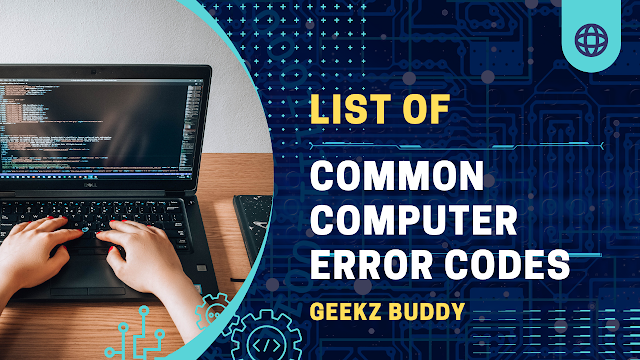
Post a Comment